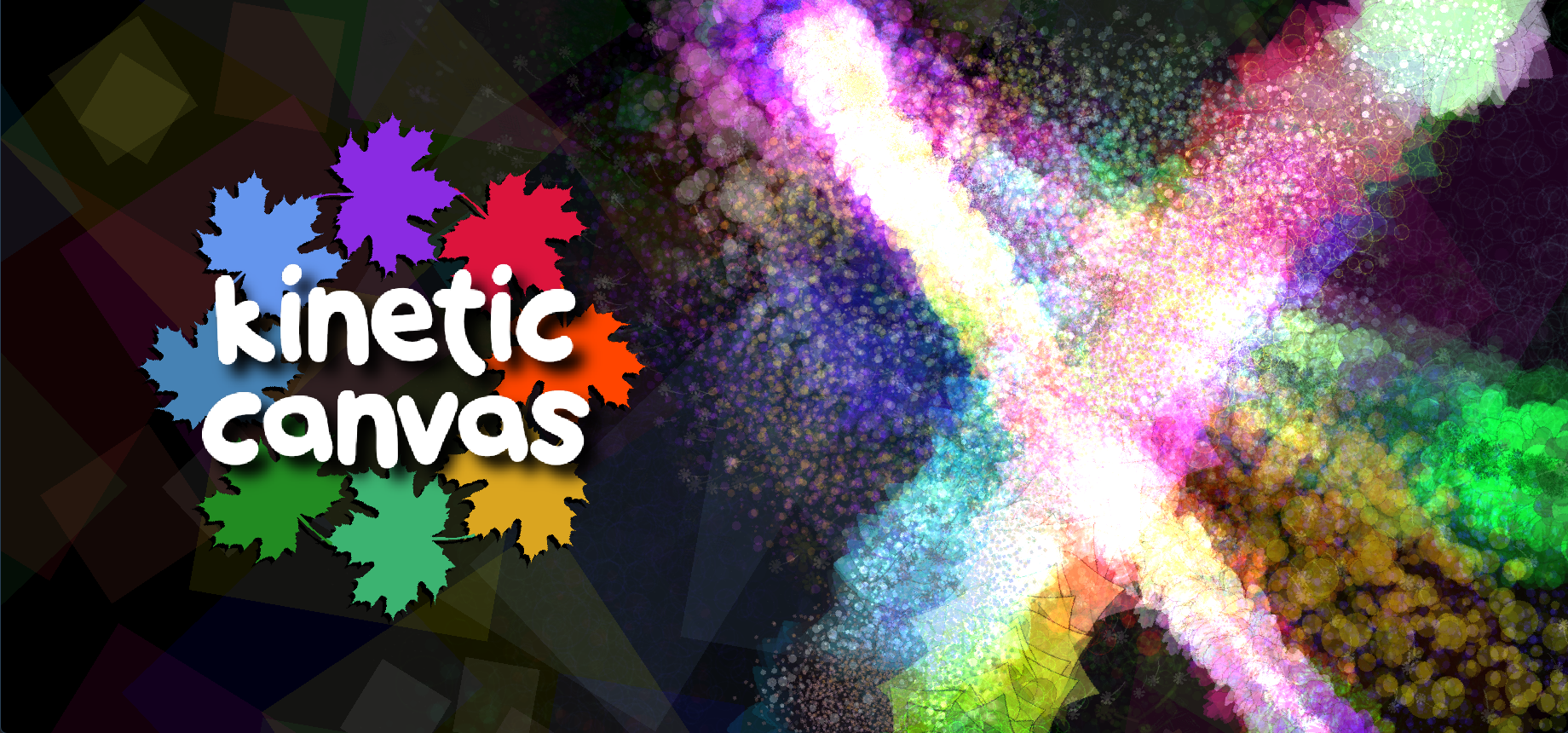
Kinetic Canvas
A downloadable game for Windows
About
Kinetic Canvas is an interactive art experience. Click and draw stunning animated patterns that overlap and form new shapes and colours.
There are thousands of random combinations that happen each time you play, so every session you have is unique.
This is not a game - there are no levels, no score, no challenges - it's just you, creating light, colors and art on a canvas.
It's simple and beautiful - perfect to help you relax, and for meditation.
Key features
- Simple click-and-drag controls to create radiant waves of color instantly.
- Create stunning light patterns that ripple, overlap, and radiate.
- Helps with relaxing and meditation.
- Calming ambient music, with an original soundtrack.
- Take screenshots to use as your wallpaper.
- Mouse and gamepad support.
Controls
Keyboard and mouse
- Left mouse : Paint
- Right mouse : Change brush whilst painting
- Space : Pause & unpause - good for taking screenshots
- Escape : Open options menu
- Alt + Print Screen : Copy screen to clipboard. (Use Ctrl+V to then paste into MS Paint or your package of choice)
- F : Toggle Fullscreen/Windowed mode, which allows you to drag the window to another monitor
- Up/Down arrow keys : Increase/decrease animation speed
- Left/Right arrow keys : Increase/decrease size of brush
- +/- keys : Increase/decrease amount of items drawn
- Page up/down : Increase/decrease music volume
- Tab : Skip music track
- M : Mute/unmute music
- U : Toggle hiding user interface completely - good for recording videos
- F1 : Show/hide FPS, and debug info
- F12 : Take screenshot on Steam (this is the default key, you may have changed it)
Gamepads, game controllers & Steamdeck
The following are shown for an Xbox-style controller, but the equivalents should work for a PS-style or other controller too:
- A button : Paint
- B button : Change brush whilst painting
- Left joystick : Move cursor
- Select : Pause & unpause - good for taking screenshots
- Start : Open options menu
- Left/right shoulder buttons : Increase/decrease animation speed
- Left pad left/right : Increase/decrease size of brush
- X/Y buttons : Increase/decrease amount of items drawn
| Status | Released |
| Platforms | Windows |
| Author | sonicfactory |
| Made with | GameMaker, FL Studio, Paint.net |
| Tags | Abstract, artgame, Casual, chill, Colorful, Family Friendly, meditation, psychedelic, Relaxing, trippy |
| Average session | A few minutes |
| Inputs | Keyboard, Mouse, Xbox controller, Gamepad (any), Touchscreen, Oculus Rift, HTC Vive, Playstation controller, Oculus Quest, Oculus Go, Valve Index |
| Accessibility | Color-blind friendly, High-contrast, One button, Textless |
| Links | Steam, Homepage, Steam, Instagram, YouTube |
Purchase
In order to download this game you must purchase it at or above the minimum price of $1.99 USD. You will get access to the following files:


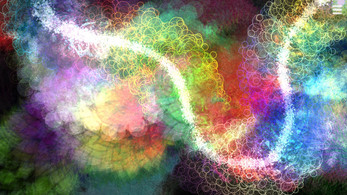

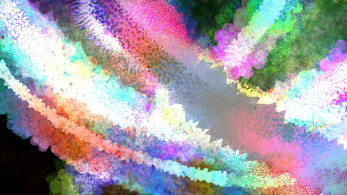
Comments
Log in with itch.io to leave a comment.
Love this! The music is beautiful & I like how it fades softly when I let go for a while.
Thanks! Glad you liked it. I just updated to v1.1 which makes it about 15% more beautiful.